How 3D Can Help Artists Improve Their Artwork Presentation
In this post I want to illustrate how using 3D can help you generate imagery of your artwork that is representative and helps potential buyers to visualise how your artwork may look like in reality.
Today artists have to build a strong online presence and many things that work in the real, physical world don’t work the same thing online.
The number of online art sales grows each year and what seemed unthinkable 5 years ago has become reality since. Art buyers, both collectors and home decorators alike, are becoming more confident in purchasing art online and while many art professionals looked at online art sales with scepticism, online sales channels turn into a more and more common way for artists to sell their art. Within the next decade online sales will likely have replaced the sales of art via an intermediate, such as brick and mortar art galleries.
The challenges of selling art online, however, remain the same. How can artists present their work in a way that allows the buyer to make a purchase decision when all he or she can see are some small pictures on a computer screen? Of course, buyers usually can’t touch artwork in a gallery or any sales exhibition, so haptic feedback wasn’t commonly an option. But whether it is a sculpture or a painting or any other object of art there is a three-dimensional aspect to it that the viewer can only experience in the real world. Looking at artwork from different angles allows an impression of tangibility which only real world objects can provide.
So not only can a potential buyer not touch the art he might want to buy, he’s also denied any closer look that reaches beyond a two-dimensional illustration of details at a scale determined by the artist.
Now, the principles of displaying art on a computer screen may well advance within the next years, but unless computer technology performs a quantum leap 3d objects will still be displayed as a 2d image for the foreseeable future.
When I first started with my website janosfineart.net, one of the challenges I encountered was how to display my artwork in a way that potential buyers could see it in different ways and hopefully be able to visualise my art in a place in their homes. I had seen (and produced myself) images that were more or less simple photomanipulations where existing artwork was placed into a photographed interior scene. This was an excellent first step at the time and it allowed to go beyond offering a simple frontal vew of my bare artwork. It didnt take long, though, that I realised that not only did I feel that this approach didn’t produce satisfying results, it also seemed an approach that did not allow for a lot of creativity. For any different interior scene, I would have to find a suitable location, take a picture of it, make sure I took all aspect into account for later retouch and just to be safe took a few extra shots, usually alternative perspectives. I knew, this cumbersome process would inevitably lead to a lot of frustration along the way.
At that time I had already been experimenting with CGI (computer generated imagery/imaging, also generally known under the loose term 3d) and I was pretty enthusiastic about it. I did, however, use it to experiment with structures, materials and surfaces (which is what I still use it for) and it hadn’t come to my mind that this CGI may not exclusively serve as an artistic tool but as a tool to help me solve the problem I had: creating appealing images to present my artwork online.
It didn’t took me long to find out how to build objects in 3d and create entire interios scenes with it. What took longer was to figure out how to make these clusters of vertices (a vertex is a point in the 3d space) turn into something more or less photorealistic. Photorealism has been (and still is) the biggest challenge in CGI and one that requires a lot of practise and computer power. So I kept practising and testing and eventually decided that the realism I achieved in 3d was good enough to be put to use.
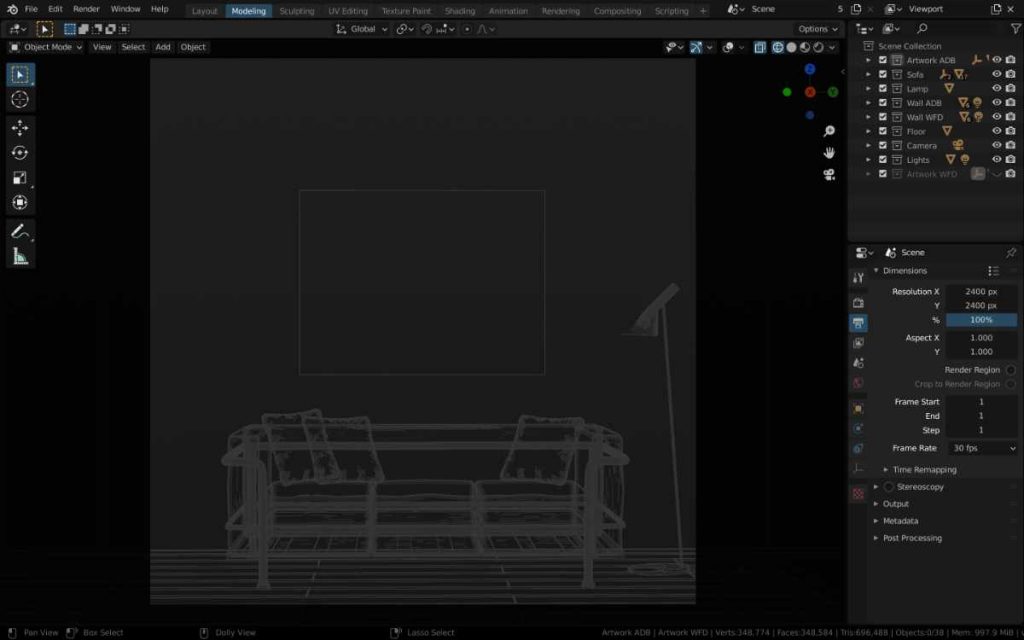
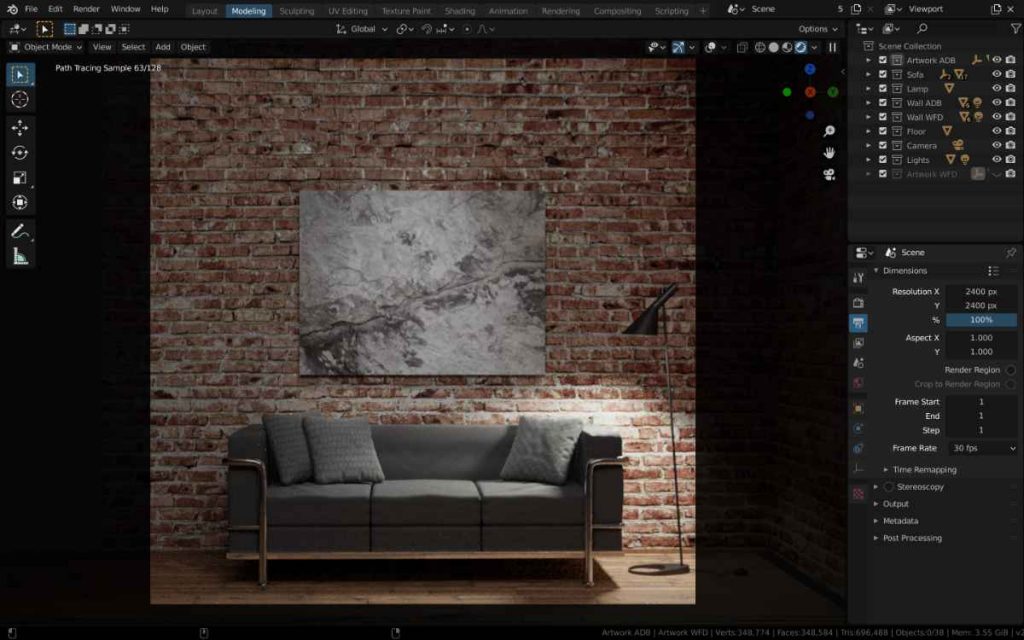
The beauty of using 3d to produce ‘product’ images of my artwork comes in several handy features:
- only a few mouse clicks allow me to re-create new photorealistic interior scenes with different artwork
- any varation in perspective, lighting or colour mood can be generated with very little effort, resulting in a variety of different product images.
- by using existing 3d models in different scenes I can create a variety of ‘shots’ such as gallery spaces, museums, etc.
- I can produce product images of artwork that hasn’t been framed yet which makes taking conventional photographs of the framed artwork impossible.
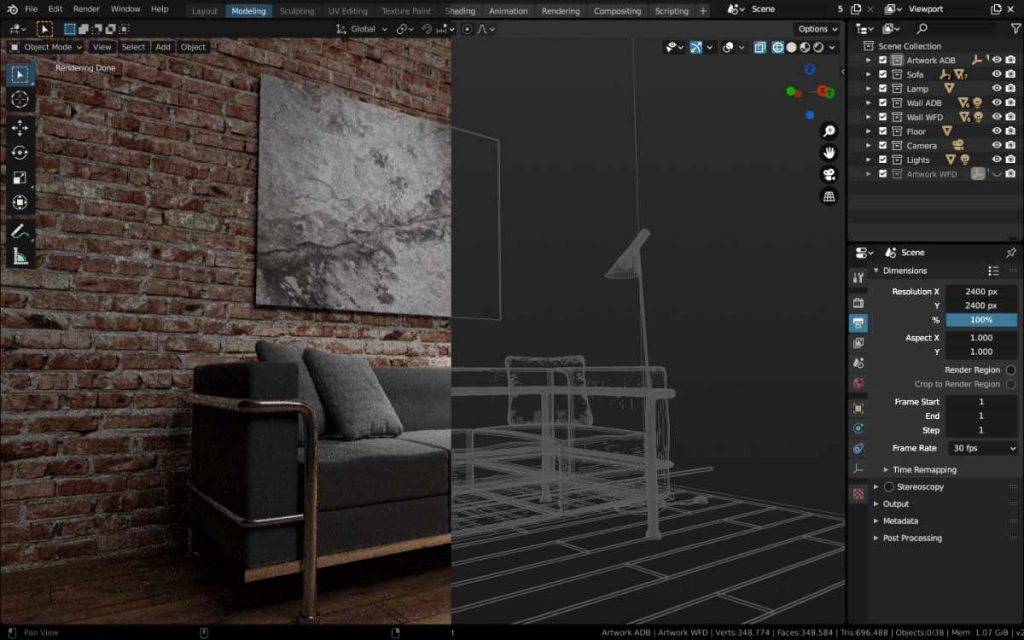
CGI allows you to create your own Tate or MoMa exhibition. Or create your very on gallery for your online exhibition.
Of course, I’d be hugely understating if I told you CGI is just one easy step away. It’s not. CGI is complex, has a steep learning curve and consumes tremendous amounts of time and computer power. But! CGI has become the industry standard in a variety of fields and it has become the focus of interest of a whole new generation of creatives. It is very easy to find a 3d artist who can first create your overall scene and implement your artwork and later render different variations with different artwork upon request. As replacing an existing artwork in a 3d scene is a straight-forward process, requesting renders with updated artwork should be affordable.
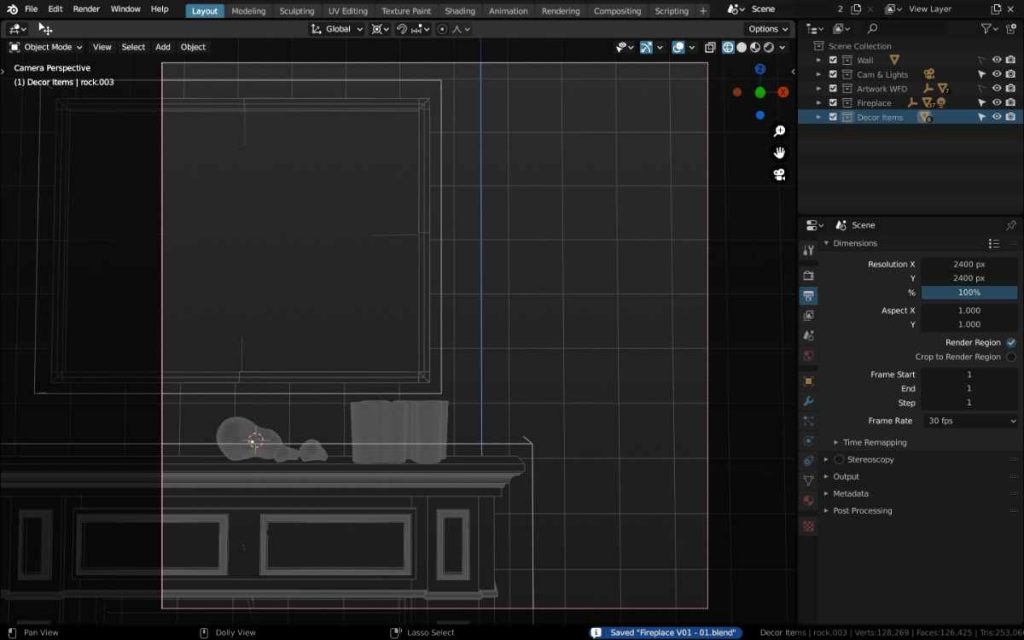

This preview looks still a little too ‘clean’ and lacks photorealism.
You may have noticed that I added ‘no compositing’ to the image captions above. During compositing additional steps add photo-realism to a rendered scene. This can be something like lens-distortion or vignetting. In the scene above the post-render compositing will add lens-distortion, film grain and vignetting to the composition which adds a touch of photorealism to the final image.
Are You a Sculpture Artist?
If you create sculpture art which—for obvious reasons—cannot easily created on a computer system, no problem at all! You can have your works scanned, which is the process of measuring your artwork via a 3d scanner. This can be done in your studio and it is suitable for all sizes of artwork.
Once your artwork has been scanned, the 3d artist can apply shaders and materials to it which will be based on the characteristics of your sculpture and which will make your work look real. It can then be virtually placed into any environmental setting you can imagine, from a museum hall to an outdoor setting to your favourite café to your parent’s balcony, using the locally available lighting of that particular scene.
Do you like this post? Do you find it useful?
Leave a comment below and let me know what you think!
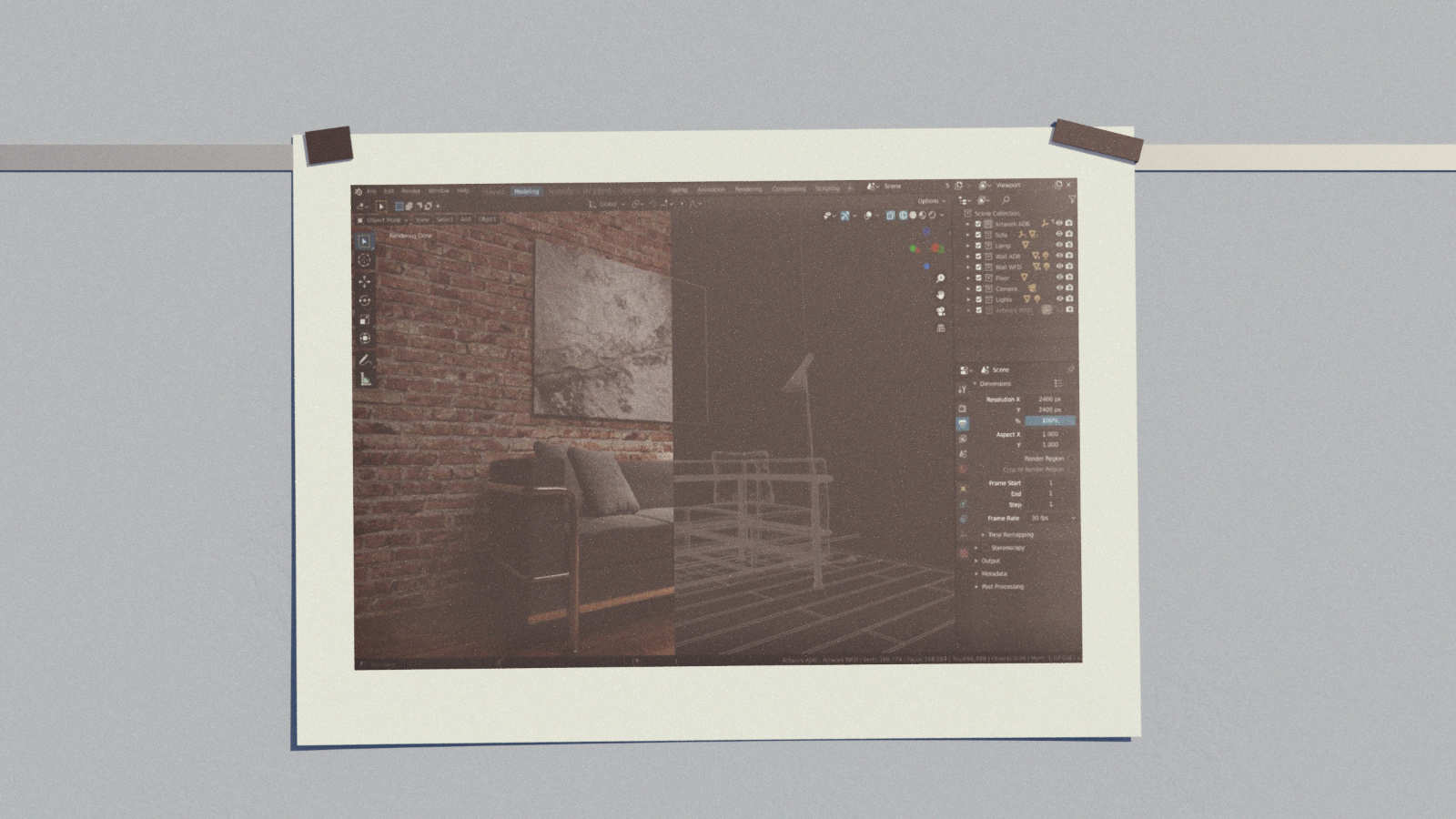
No Comments