Pre-Print Preparations

Display and Printer Calibration Ensures Colour Consistency
Every now and then computer displays have to be calibrated to ensure maximal colour consistency between what we see on the screen and what comes out of the printer, independently from the final print product
inkjet printers have to be calibrated on a very regular basis, and especially when printing papers or inks are changed, a new printer calibration is necessary. Although the calibration process fairly is simple and straight forward, it is a bit of a chore most photographers find annoying and—more often than not—neglect.
The five pages that make up the test chart with its 1.600 colour patches
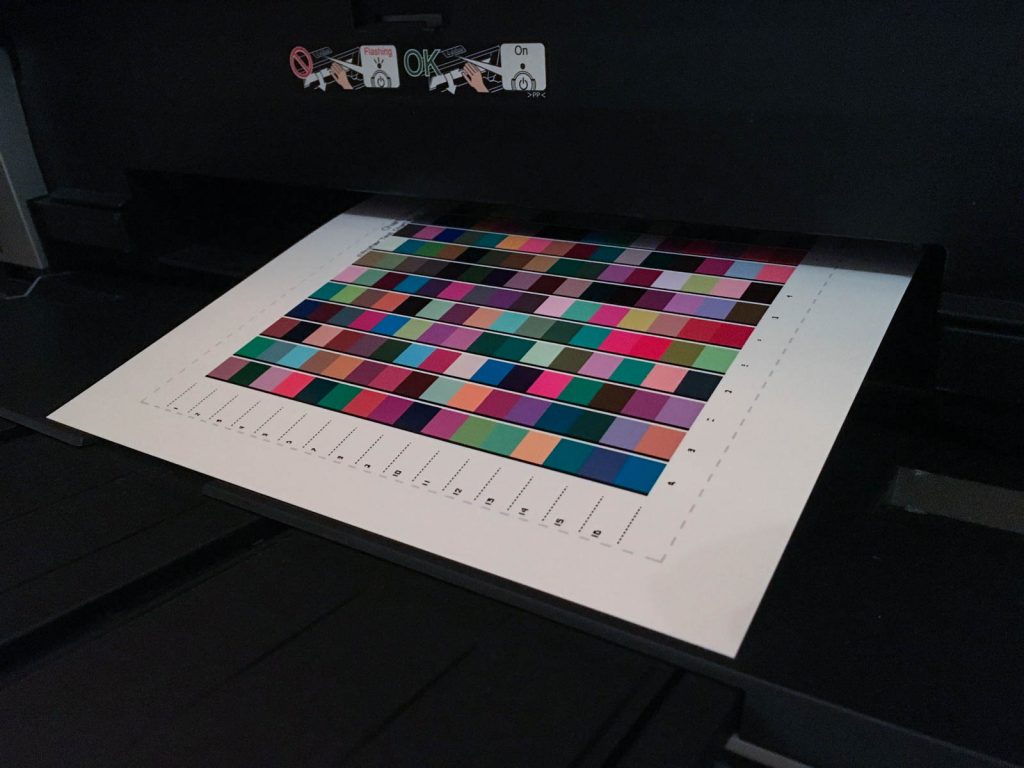
Three Steps to Match Colours Across Devices
The calibration process for a printer/paper/ink combination consists of three steps:
- Print a patch chart with colour samples on the printer you want to calibrate using the ink and printing paper you want to create the profile for.
- Read out the colour patches (in my case 1.600) with a calibration spectrophotometer.
- Calculate a profile of how your printer prints the colour information he received from the computer. This calculation is based on the colour values the spectrophotometer reads from the printed test chart.

As mentioned above, calibrating the printer maximises the colour consistency across monitor and printer. Means: the print that comes out of the (calibrated printer) should—ideally—look exactly like the image displayed on the computer screen.
Of course, that’s never going to happen for different reasons: the most important one is the different colour systems both the display and printer use. The monitor displays colours in the additive system, the printer prints in the subtractive system (use Google to find out about the differences of these two systems). Due to the different ways these systems generate colours, it is almost impossible to match colours across them precisely. So any attempt to do so is an attempt to get the two match as closely as possible.

Flexibility is Key
Being able to calibrate my printer (and my monitors) gives me high flexibility as I can change inks and printing papers whenever I need to by ensuring consistent results in my printed colours at the same time.

No Comments